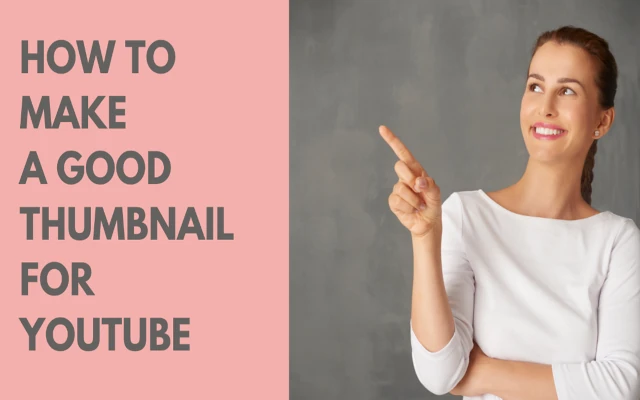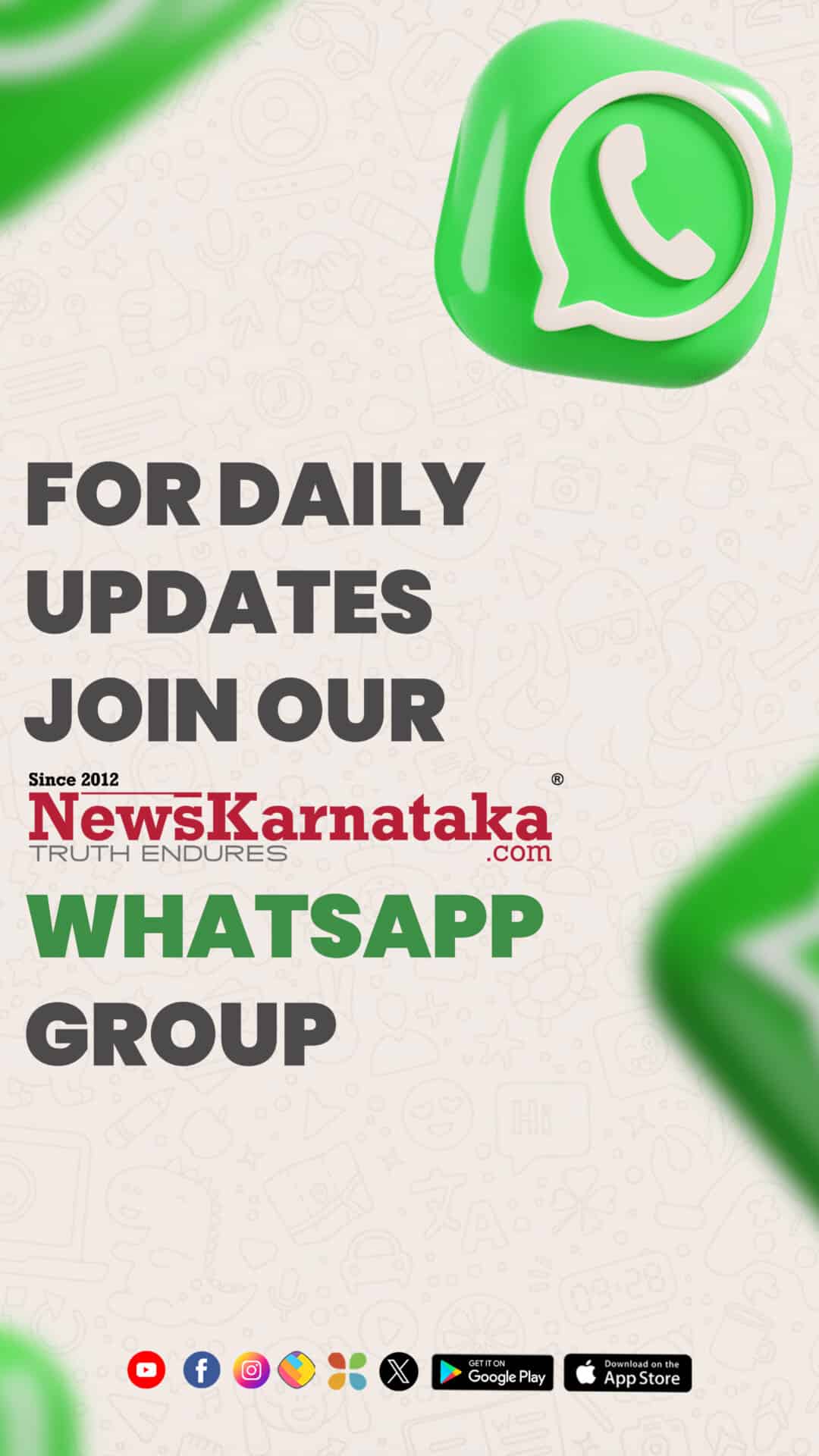Hello fellow YouTubers and content creators! Over the years, I’ve learned that an eye-catching thumbnail is the secret sauce to capturing audience attention on YouTube. Today, I’m excited to share my insights on how to create compelling thumbnails that can skyrocket your video’s visibility and engagement, especially for those of you creating a YouTube channel for kids (if you newbie, read the article on creating a channel for kids.)
So, let’s dive in!
Choose Your Image Carefully
Select an image that best embodies the spirit of your video content. This selection could be a compelling still directly from the video, showcasing a key moment or a highlight, or it might be an entirely separate image thoughtfully crafted to encapsulate the overall theme and message of your video. The chosen image should resonate with the content’s essence, appealing to the viewer’s curiosity and interest, and giving a clear, enticing preview of what the video has in store.
Add Text Sparingly
Overlay your image with text, but only if it enhances the thumbnail’s message. In the fast-paced world fueled by the rise of social media, the key is to embrace the principle that ‘less is more.’ Your text should serve as a succinct and powerful addition, providing just enough context or creating a sense of intrigue that encourages viewers to click. Choose words that are impactful and relevant, ensuring they complement the visual without overwhelming it, and strategically position them for maximum effect and readability.
Experiment with Colors and Fonts
Feel free to experiment with various color palettes and font styles. The goal is to make your thumbnail visually captivating, ensuring it stands out and grabs the viewer’s attention. By playing with different combinations of colors and fonts, you can discover what resonates best with your audience and creates a striking visual impact that encourages clicks and engagement.
Edit for Clarity and Impact
Utilize photo editing tools to elevate the quality of your thumbnail image. Software options such as Canva and Adobe Photoshop, along with YouTube’s built-in editor, provide valuable resources when learning how to make a good thumbnail for YouTube. These tools empower you to refine and perfect your thumbnail, ensuring it meets the standards required to make a good thumbnail for YouTube. Investing time in editing can significantly impact the visual appeal and clickability of your video.
Review and Refine
Before finalizing your thumbnail, take a step back and review it. Does it convey the message of your video? Is it eye-catching? Does it fit with your channel’s branding?
Advanced Techniques in Thumbnail Design
In the realm of YouTube thumbnail design, mastering advanced techniques is essential to stand out in a crowded digital landscape. This guide will delve into how to make a YouTube thumbnail that is not only visually appealing but also drives clicks and engagement. Let’s explore the art of creating captivating thumbnails, utilizing both creative and strategic approaches to make your content shine on YouTube.
1. A/B Testing for Thumbnails
A/B testing is a dynamic process that entails comparing two thumbnail variations to determine which one resonates better with your audience. This data-driven approach enables you to fine-tune critical elements like color schemes, text placement, and image choices.
Personally, I’ve witnessed remarkable enhancements in engagement rates by making thoughtful adjustments to thumbnail designs based on the insights derived from A/B testing outcomes. It’s a powerful strategy that can significantly impact your video’s performance on YouTube.
2. Analyzing Competitor Thumbnails
Monitoring the success of fellow creators in your niche can provide invaluable insights. Take the time to dissect the top-performing thumbnails within your category. Here are some key aspects to consider:
- Color Palette: Examine the predominant colors used in successful thumbnails. These hues may elicit specific emotional responses or stand out better in search results.
- Text Placement: Note how text is positioned in relation to the visuals. The placement of text can impact readability and intrigue.
- Imagery Selection: Analyze the types of images that tend to draw more clicks. Understanding the visual elements that resonate with your target audience is essential.
This research can serve as a wellspring of inspiration, guiding your own thumbnail designs and helping you maintain a competitive edge in your niche.
3. Understanding Viewer Engagement
How does a thumbnail lead to higher engagement? The key lies in creating a visual hook that compels viewers to click and watch. Use high-contrast colors, clear and enticing text, and emotionally engaging images. Remember, a thumbnail should be a visual summary of your video’s value proposition.
4. Incorporating Branding into Thumbnails
Consistency in thumbnail design helps in building your brand identity. Use consistent fonts, color schemes, and logo placement to make your thumbnails instantly recognizable. This consistency not only strengthens your brand but also builds trust with your audience.
5. Leveraging Color Psychology
Understanding how different colors influence viewer emotions and actions can be pivotal in creating effective thumbnails.
- Emotional Impact of Colors: Different colors evoke different emotions. For instance, red can signify excitement or urgency, while blue can convey trust and calmness. Understanding these associations helps in choosing colors that align with the content’s message.
- Color Contrasts for Visibility: Using contrasting colors enhances thumbnail visibility and readability, especially important when viewers scroll through content quickly.
- Brand Color Consistency: Consistently using brand colors in thumbnails can reinforce brand recognition and loyalty.
- Cultural Color Meanings: Recognize that colors may have different meanings in different cultures, which is crucial for targeting a global audience.
6. Emphasizing Visual Hierarchy
Designing thumbnails with a clear visual order to guide the viewer’s attention to the most important elements. Effective thumbnail design hinges on a well-defined visual hierarchy. Start by identifying a focal point to draw immediate viewer attention. Utilize size and positioning strategically; larger, central elements often capture more notice. Incorporate leading lines to subtly guide the viewer’s gaze towards key areas.
Balancing text and imagery is crucial to avoid overwhelming the viewer. By carefully arranging these elements, thumbnails become visually engaging, directing the viewer’s eye seamlessly to the most pertinent information. This approach enhances both the thumbnail’s aesthetic and its communicative effectiveness.
FAQ Section
Does the size of the text on a thumbnail matter?
Text on thumbnails should be large and clear enough to ensure readability, especially on mobile devices where screen space is limited. This ensures effective communication and viewer engagement.
How often should I change my thumbnail style?
Consistency is crucial in establishing brand recognition, but it’s equally important to periodically evolve your style. Adapting to current trends and audience preferences keeps your thumbnails fresh, relevant, and engaging. Regularly refreshing your design approach can prevent content from becoming stale, maintaining viewer interest, and ensuring your thumbnails continue to stand out in a dynamic digital landscape.
Can I use the same thumbnail for multiple videos?
It’s best to create unique thumbnails for each video to avoid viewer confusion and maintain interest.